Has someone ever recommended a book to you, but you forgot where you put that slip of paper where you wrote it down? Me, too. Or did someone text it to me? I can’t remember. Well, let me tell you a little bit about Goodreads. The all-about-books website that changed my reading life! Goodreads can improve your reading habits, help you pick out your next favorite read, and help you keep track of your TBR (to-be-read) list. Check out my list of Goodreads hacks below.
Improve Your Reading Habits
A common New Year’s goal is to read more, but how exactly do we meet that goal? In comes Goodreads. On the site, you can set a yearly reading goal and Goodreads will help you keep you on track. When you log in, there is a small progress bar that tells you if you’re behind, ahead, or right on track with the number of books you’ve read so far this year. If you’re behind, it’ll tell you exactly how many books you need to read to catch up. On the flip side, if you’re ahead, it’ll tell you how many books ahead you are.
Book Recommendations
Similar to Netflix, the more ratings you enter for various books, the better recommendations Goodreads can give you. Once you’ve started to use Goodreads for a while and have a nice stockpile of rated books, Goodreads will get better and better at giving you book recommendations, based on your previous ratings. If you friend others on the site, they can also recommend books directly to you. Once you’ve finished a book and rate it highly, Goodreads will also tell you about similar books on the same page that you might enjoy.
Bookshelves
Remember that recommendation you wrote down? Now you can add it to your TBR shelf! When you start off with Goodreads, you have three shelves: TBR, Currently Reading, and Read. Any books you want to read can be added to the TBR list, books you’ve read and rated can be added to the Read list, and anything you’re reading right now can be added to the Currently Reading list. But you can also add as many other shelves as you want! Shelves for books read in a certain year, shelves for certain genres, shelves for books you want to read in a particular mood or time of year. The list goes on! Be as creative as you want with your Goodreads bookshelves.
Other Neat Goodreads Hacks
Re-Reads
For those that have a few books they like to re-read, be sure to mark it down as progress toward your yearly reading goal! Re-reads is a fairly new feature to Goodreads, but a much needed one. So if there are any books you like to read again and again, just add the date you finished it each time.
Deals and Giveaways
You can sign up for Goodreads to send you alerts via email about new deals and giveaways for books on your bookshelves. So that new release you’ve been eyeing? Maybe you could get it for free by entering a giveaway drawing on Goodreads!
Reading Stats
At the end of the year, Goodreads puts together an infographic about the books you read in the past year. Including, the longest book you read, the shortest one, the most popular one, the least popular one, your highest rated book(s), your lowest rated book(s), etc. But you don’t have to wait until the end of the year to see what your reading habits look like. Just head to ‘My Books’ then ‘Stats’, and browse at your leisure.
So, before you write down that highly anticipated book recommendation from a friend, pull up the Goodreads app instead and add it to your TBR list before you lose that slip of paper. And while you’re at it, be sure to set a yearly reading goal to motivate yourself to read more and put these other Goodreads hacks to good use!
If you enjoyed this article, be sure to share it! You can follow me on Facebook, Instagram, Pinterest, and Twitter. You might also like my article, 7 Tips to Get Back Into the Habit of Reading. It’s about how you can start reading again and make it a habit.
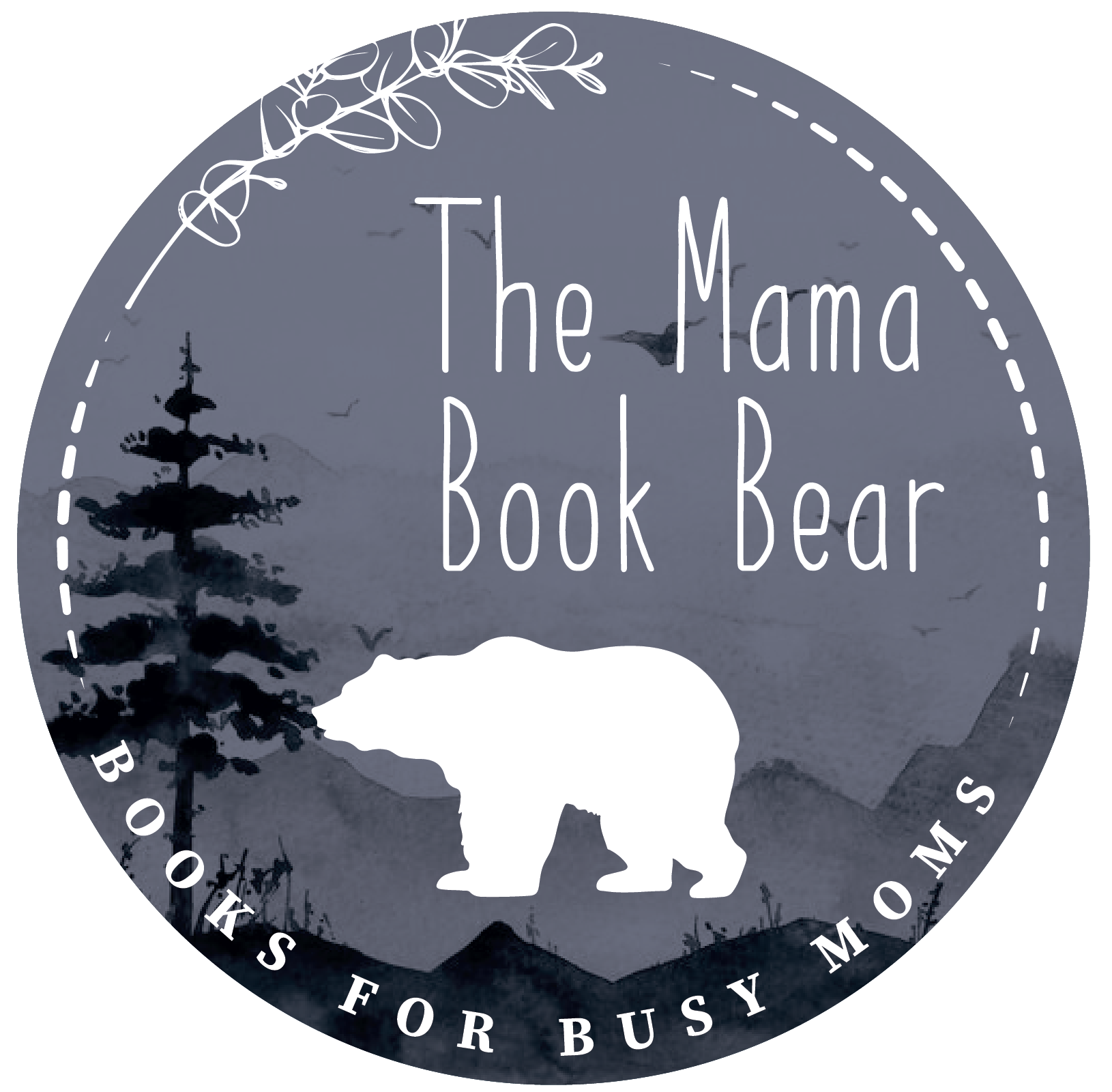
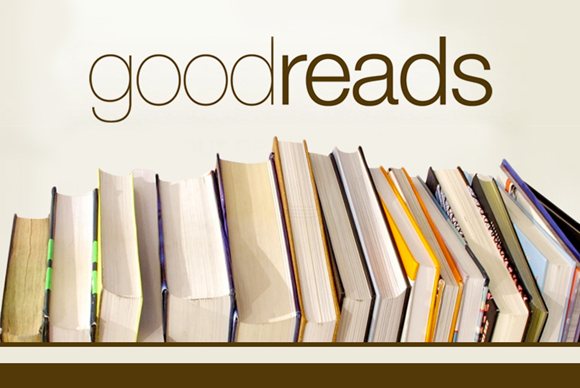
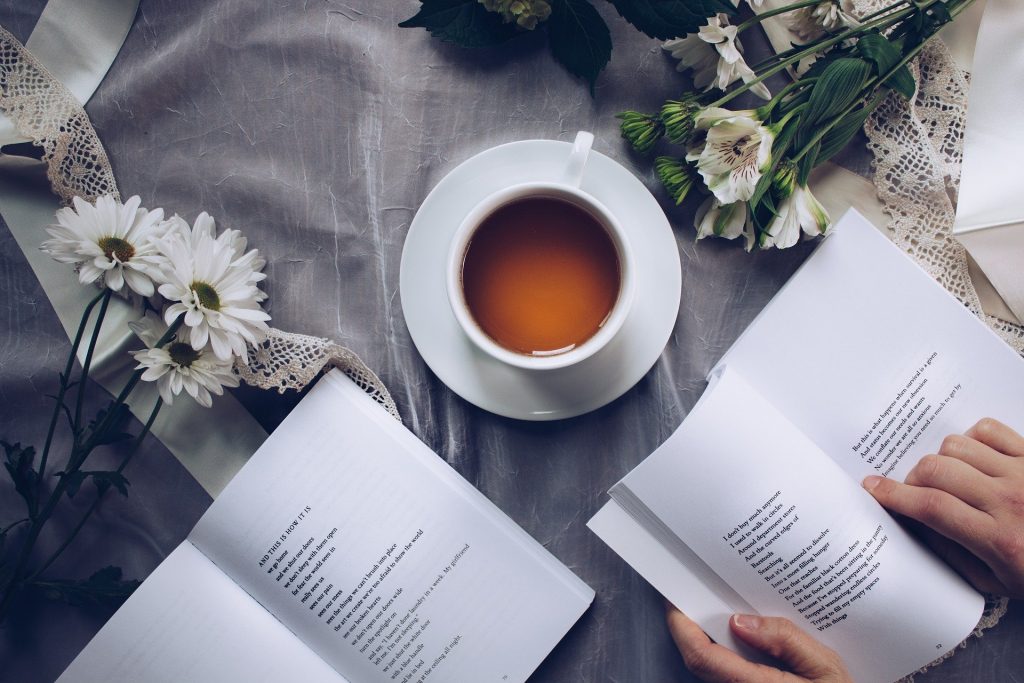
I use Goodreads and didn’t know it had so many features. These are good tips!